How to access multiple Gmail accounts in same browser
How many Gmail accounts do you have..? ?? 1 or 2 or more
than that..! may be more than 1 and its quite logical because its very
inconvenient to use same mail ID for personal and professional use..!
Earlier as you know Gmail doesn't allow users to access multiple accounts at same time on same browser but here we are to show you how to access multiple Gmail accounts on same browser without using any software easily.
Earlier as you know Gmail doesn't allow users to access multiple accounts at same time on same browser but here we are to show you how to access multiple Gmail accounts on same browser without using any software easily.
Follow steps below to access multiple gmail
accounts on same browser
- First login to your Gmail account
- After logging in Open:- Account Setting (From sub-menu you get clicking on image on Right top )
·
Now click on Account Overview
- then in Security section Click Edit in Multiple Sign-in option
Now select On
and tick all three check boxes and click on Save


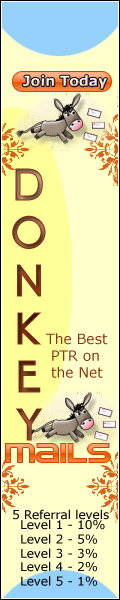
No comments:
Post a Comment
Thanks to visit us we will always to improve ourself