How to Convert Videos using VLC Media Player
.now we are
telling you that how to change video by using VLC media player
2) Click on Media and select Convert / Save (Ctrl+R ) Option.
3) Now Add the Files by using Add Button on the new Window which appeared.
4) Now Click on Convert / Save Button and this will Open an Another Window.
5) Now select the Destination File and Profile ( Conversion Format ) as you wish.
6) Finally Click on the Start Button to Begin the Conversion and it is done.
So it is a simple Trick to Convert Videos using VLC Media Player.


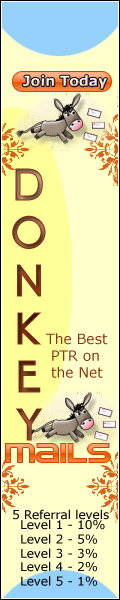
No comments:
Post a Comment
Thanks to visit us we will always to improve ourself