If you are managing your site or blof so its your first step to submit a sitemap on webmastertool. It is an easy process to do, and you can get many benefits from it, such as monitoring how Google is indexing your pages, the external and internal links it finds, and any problems Google may find with indexing your site.
For Blogger users, the sitemap to your blog may not be easy to find. Blogger does have a built-in tool that can help you add your sitemap, but if other services can use a sitemap, you may want to know where the sitemap is located. The good news, is that it is easy to find.
Your Sitemap
For many web sites, the robots.txt
file may contain the location of a sitemap for their site. Usually, a webmaster
would need to create the entry into the robots.txt file for it to be included.
For Blogger users, this is done automatically for you.
Submit your blog sitemap by
following step by step:
- Open up your web browser, and your Blogger blog’s URL.
- And after it add robots.txt.
For
example, if the URL/blog name is http://myblog.blogspot.com, then enter http://myblog.blogspot.com/robots.txt
- Now you can see Some text displayed in your browser. Look for a line that starts with Sitemap:. The URL after that label is the location of your sitemap.
example:
Sitemap: http://myblog.blogspot.com/feeds/posts/default?orderby=updated
- Now open Google’s Webmaster Tools,
manage
website/blog ,
click on optimization tab ,
you
can see submit sitemap in right side ,
click
here and paste feeds/posts/default?orderby=updated portion of the sitemap URL. If other sites are able to
accept a sitemap, then you may need to include the entire URL
If in the future you are having
problems with your sitemap, you can always pull up the robots.txt file
to make sure your sitemap file hasn’t changed.


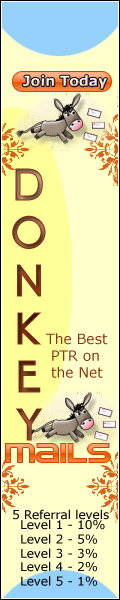
nice blog with important information.
ReplyDeletegood job ....thanks to share
ReplyDeletenew comment image
ReplyDeletenew comment image
ReplyDeletenew comment image
ReplyDelete